TXC Tools
TransXChange solution
Streamlining the process of preparing your timetables for TransXChange compatibility
CONTACT US


Easily share files externally or downstream
We have extensive experience in designing interfaces to external systems, including TransXChange (TXC) for the UK, VDV for Europe, TODIS for Australia, and exporting data into the General Transit Feed Specification (GTFS) format with our GTFS Exporter.
TransXChange can be used both for Electronic Bus Service Registrations (EBSR) and for the exchange of operational data with systems such as journey planners (including those operated by Traveline), real-time (RTPI) systems and electronic ticket machine systems (ETMs).
Our TransXChange solution is developed to support reading and writing TXC versions 2.1 and 2.4, making the process for exchanging public transport timetable and schedule data as painless as possible.
Parties receiving data in TransXChange format can easily import data into OmniTIMES and OmniMAP. Users are then able to edit, update and work with timetables as normal or make use of the data in one of our other module such as OmniSTOPdesign for bus stop displays.
Allows users to open and view TransXChange files onscreen. Users can drill down to inspect the full range of data including details of Services, Stop Points, Operators and Registrations and can export route definitions as geographic tracks for display in popular mapping applications.
Converts OmniBASE schedules information combined with OmniTIMES timetable trips into TransXChange format. It reduces the size of exported data by identifying journey patterns that can be referenced by multiple journeys. The exporter performs validation checks on the source data to help to pinpoint any data issues prior to producing a TransXChange file.
- TransXChange Importer – import TransXChange (TXC) files directly into OmniTIMES for editing
- TransXChange Exporter – write timetables into TXC format, ready for sending
- TransXChange Viewer – handy, standalone TXC viewer
- Simply works with OmniTIMES data to produce results required by the schema

Building an efficient bus operation
A bus operation is a complex chain comprising numerous links, from network planning to service delivery and operational review, all of which must operate with maximum efficiency.
- For optimal efficiency, every link must harmonise with the others
- The difficulty is that maximising the efficiency of one link can sometimes detrimentally affect another.
This ebook explores the metrics to measure efficiency effectively to build a sustainable and profitable operation.
End-to-end efficiency
Experience and expertise
30+ years
developing leading passenger
transport solutions
- Market leader in driving efficiency for
passenger transport operators of all sizes - Software innovation driven by an in-depth
understanding of the passenger transport industry - Strong track record of quality delivery and
high customer satisfaction